Picasa 3.5 now has name tags, based on the same technology that powers name tags on Picasa Web Albums. With name tags, you can organize your photos based on what matters most: the people in them. In this new version, you can also more easily geotag photos using Google Maps, plus import photos from your camera and upload them to Picasa Web Albums in one step. Get started by downloading Picasa 3.5 for PC or Mac at picasa.google.com
People
 |
Add name tags - Picasa 3.5 scans all the photos in your collection, identifies the ones with faces, and groups photos with similar faces together. It's easy to add name tags to dozens of photos at once by clicking "Add a name" below a photo and typing the person's name. Once you've tagged some pictures, you can make a face collage with one click, easily find all your pictures with the same two people in them, or upload your name tags to Picasa Web Albums. Learn more. |
Other Improvements
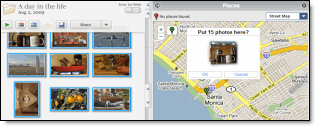 |
Geotag your photos with Google Maps - Quickly add geotags using new integrated Google Maps by clicking the Places button in Picasa 3.5, and dragging your photos to the location where you took them. Of course you can stil use Google Earth to tag or view photos if you prefer. Learn more. |
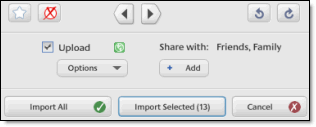 |
Import, upload, and share, all at once - We've improved the import process so that you can star your favorites, upload to Picasa Web Albums and share with Google contact groups at the same time. Learn more. |
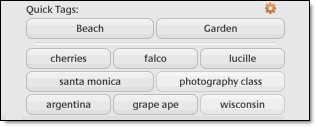 |
Tags -- Better bulk tagging, quick tags & tag counts - We've also improved the tagging experience. Just click the new Tags button on the right side of the Photo tray to add Quick tags  , see tag counts for groups of images, and manage tags more easily. Learn more. , see tag counts for groups of images, and manage tags more easily. Learn more. |

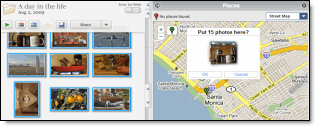
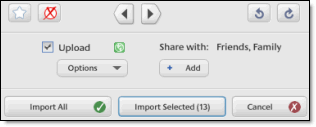
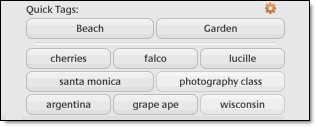
 , see tag counts for groups of images, and manage tags more easily. Learn more.
, see tag counts for groups of images, and manage tags more easily. Learn more.